Patient Forms
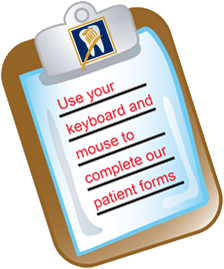 New Patients New PatientsWe value your time as well as our own. To save you time when you arrive at our office, we have made it possible to fill out necessary forms in one of two ways:
Please note the following:
|
||
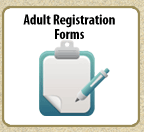 |
 |
|
|
You will need Adobe Acrobat Reader to view our forms, which is a free software available by clicking the Adobe Reader logo below.
|
||
|
Please use the forms below to update us on changes of which we need to be aware. You may fill out the form on your computer using your keyboard and mouse, and print the completed form, or print a blank form and fill it in with a pen. Once finished, you can fax or mail the form (see Contact Us) to us or you may bring it to your appointment. |
||
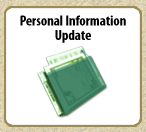 |
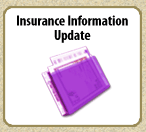 |
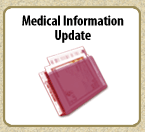 |
|
You will need Adobe Acrobat Reader to view our forms, which is a free software available by clicking the Adobe Reader logo below.
|
||
|
You may access other patient forms by clicking on the links below. The form may be filled out on the computer (if applicable) using a keyboard and mouse, and printed as a completed form, or the blank form may be printed and filled out with a pen. The completed form may be sent to us by fax or mail (see Contact Us) or you may bring it to your next appointment.
You will need Adobe Acrobat Reader to view our forms, which is a free software available by clicking the Adobe Reader logo below.
|
||


